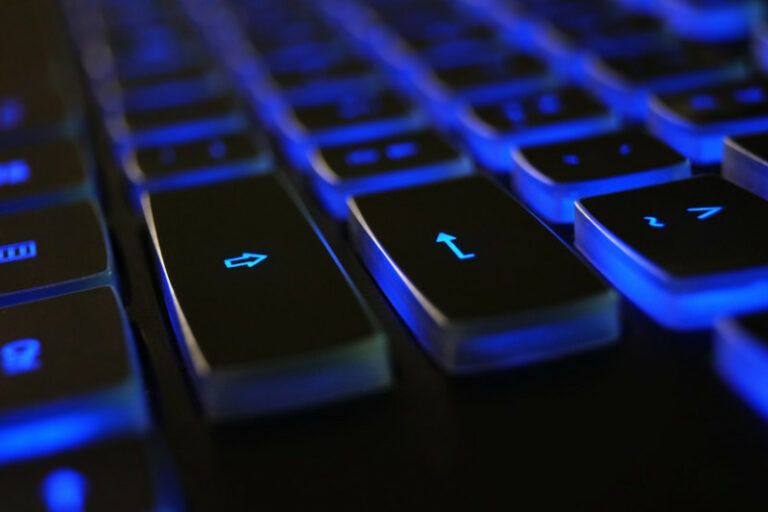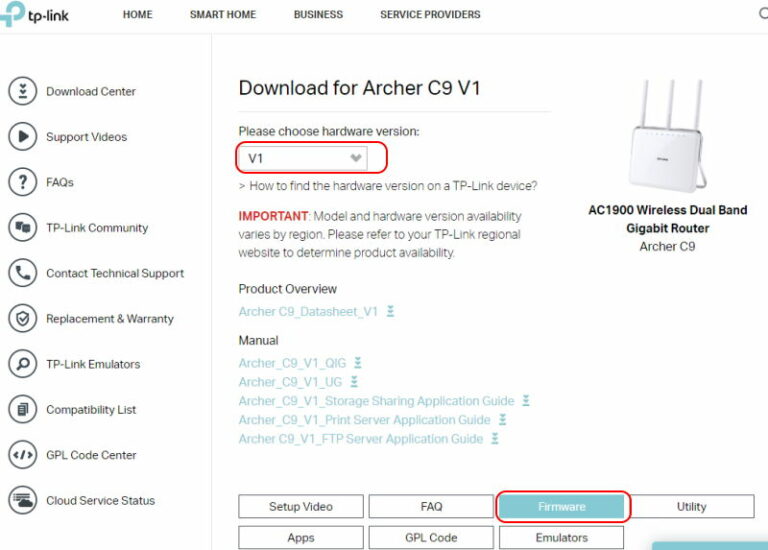How to fix a slow computer: A comprehensive guide for individuals
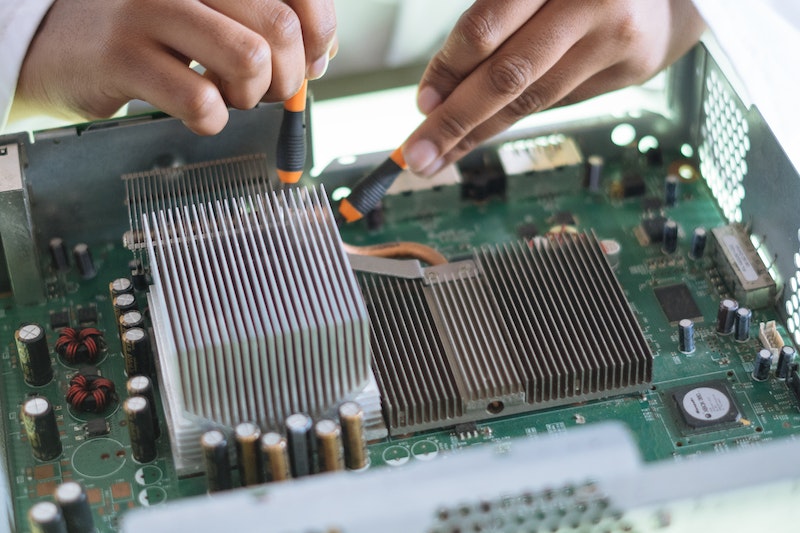
Computer slowness is a common problem that can be caused by a variety of factors, including hardware limitations, software conflicts, and malware infections. In this blog post, we will discuss some of the most common causes of slow computer performance and provide tips on how to fix them.
Hardware limitations
If your computer is old or has low-end hardware, it may not be able to keep up with the demands of modern software. Some of the hardware components that can affect computer performance include:
- Processor: The processor is the brain of the computer and is responsible for executing all instructions. If your processor is slow, your computer will be slow as well.
- Memory (RAM): RAM is the computer’s short-term memory and is used to store data that is currently being used. If you don’t have enough RAM, your computer will have to constantly read and write data to the hard drive, which can slow down performance.
- Storage: The storage device (hard drive or SSD) stores all of your data, including the operating system, programs, and files. If your storage device is old or damaged, it can slow down your computer.
If you think that your computer’s slow performance is due to hardware limitations, there are a few things you can do:
- Upgrade your processor. This is the most expensive option, but it can make a big difference in performance.
- Add more RAM. This is a relatively inexpensive way to improve performance, especially if you are running out of RAM.
- Replace your storage device with an SSD. SSDs are much faster than traditional hard drives and can significantly improve performance.
NOTE: Some PCs do not have replaceable components, so hardware upgrades are not possible. Software conflicts
Software conflicts can also cause computer slowness. This can happen when two or more programs are trying to use the same resources, such as the processor or memory. It can also happen when a program is not compatible with your operating system or other software.
To fix software conflicts, you can try the following:
- Uninstall any programs that you don’t use.
- Update your software to the latest versions.
- Run a virus scan to check for malware infections.
- Use a system optimizer to clean up registry errors and temporary files.
Malware infections
Malware infections can also cause computer slowness. Malware is malicious software that can damage your computer, steal your data, or spy on your activity.
To protect your computer from malware infections, you should:
- Install an antivirus program and keep it up to date.
- Be careful about what websites you visit and what files you download.
- Avoid opening attachments from unknown senders.
Other tips for improving computer performance
Here are some other tips for improving computer performance:
- Restart your computer regularly. This will clear out any temporary files and programs that are running in the background.
- Close any programs that you are not using.
- Disable startup programs that you don’t need.
- Defragment your hard drive regularly (if you are using a spinning hard drive, not an SSD).
- Keep your operating system and software up to date.
If you have followed all of these tips and your computer is still running slowly, you may need to take it to a computer technician for further diagnosis and repair.
Conclusion
Computer slowness can be caused by a variety of factors, but there are many things you can do to fix it. By following the tips in this blog post, you can improve your computer’s performance and make it run faster.
Additional tips
Here are some additional tips that may help to improve your computer’s performance:
- Use a lightweight web browser. Heavy web browsers like Chrome and Firefox can slow down your computer, especially if you have a lot of tabs open. Try using a lightweight browser like Brave or Vivaldi instead.
- Disable unnecessary visual effects. Visual effects such as animations and transparency can also slow down your computer. You can disable these effects in the Windows settings.
- Use a cloud storage service. Storing your files in the cloud can save space on your hard drive and improve performance.
- Upgrade your internet connection. If your internet connection is slow, it can also slow down your computer. Try upgrading to a faster internet plan.
I hope this blog post has been helpful. If you have any further questions, please leave a comment here.