Safely Connecting Your New IoT Device to Your Home Network
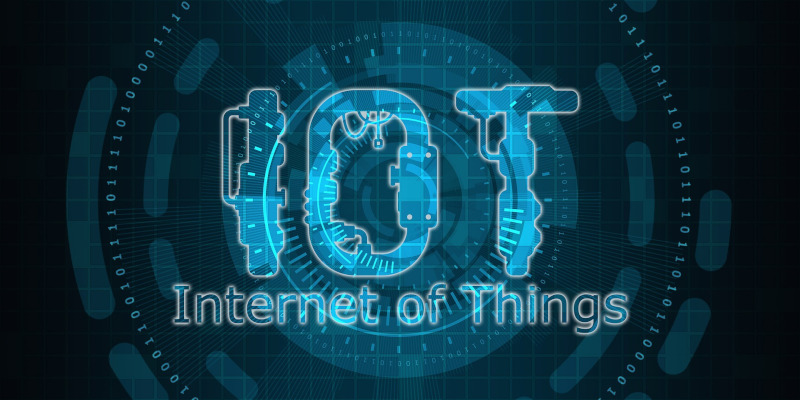
Many of you purchased or received an IoT device for the holidays. Connecting them to the same network as your PCs, phones, network storage puts you at risk.
IoT devices may come with network vulnerabilities that can lead to your network being compromised.
Isolate your devices to their own network by enabling a “Guest” network on your Wi-Fi router.
Security Risks
IoT (Internet of Things) are electronic devices that connect to your network to communicate to the internet or with other devices.
These can be smart TVs, smart speakers, cameras, toys, wearables, and smart appliances.
Many of these devices come with flaws that allow hackers to take advantage of this vulnerability.
So this is why it is important to buy these devices from reputable companies that you can trust.
And another important reason to buy from well-known companies is they are more likely to provide security updates for their devices.
Symptoms
If one of your network-connected gizmos has a flaw, a hacker can get into your network and have access to all other devices you have connected.
They can monitor all of your activity, steal your private information/files, infect your computers with malware (virus, ransomware, etc.) or use your internet connection to attack others on the internet.
Solution
Many if not all newer Wi-Fi routers allow you to create a separate (isolated) network.
You will see this label as a “Guest” network. Internet access is the only access the “Guest” network will have.
This isolation will protect all your devices connected to your normal internal connection.
As a result, connecting your IoT devices to the “Guest” network will reduce your security risk.
Guest Network Configuration Guides
Below are configuration guides from popular Wi-Fi router manufacturers. You can reference these for configuring your router.



