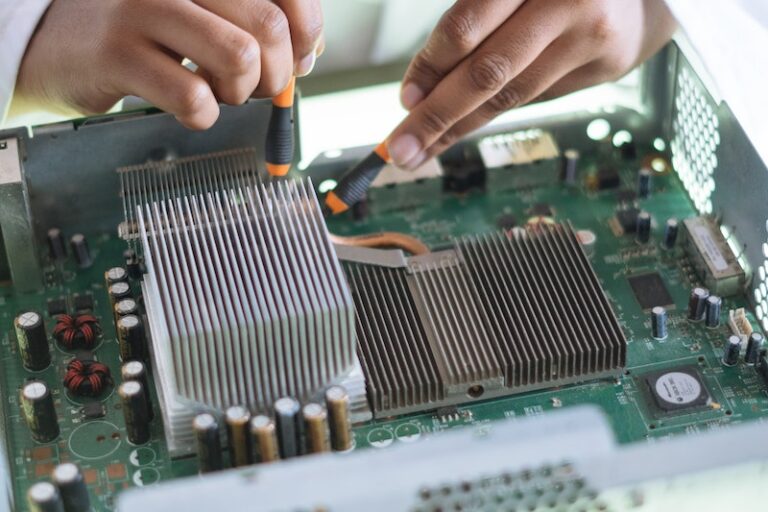Safely Access Your Security Cameras Remotely

Image by Simon Elliott from Pixabay
Having security cameras at home or even at your business gives you peace of mind to be able to view what is happening at your property.
You can pull out your phone at any time, day or night to check your cameras. But the default configuration may put your privacy at risk.
Do Not Use P2P
Most security camera brands provide a Peer-2-Peer connectivity service so that you can use to access your cameras remotely. This method of accessing your cameras is easy to set up and used by most vendors.
The security concern is that your camera feeds have to go through the company’s servers. And if you don’t completely trust this company, you may not want to use their servers.
But even if you do trust the company, there are still reasons not to use this. We hear about new vulnerabilities and data breaches happening pretty regularly. These incidences could compromise your security if you are connecting to their servers.
To avoid any chance of someone gaining access to your video feeds, use a Virtual Private Network (VPN) instead.
Use A Virtual Private Network
This is not the VPN services you pay a monthly fee. That type is used for a different purpose, mainly to hide your activity from your ISP.
This VPN is where your router is the VPN server that you connect to. Or you have an independent VPN server in your home network.
You would connect to your home VPN server when you are away. This will give you a secure connection to your home and you can then access your cameras as if you are at home.
There are several routers options that have VPN servers built-in, like pfSense & Untangle. Some consumer routers also have VPN servers, but if yours doesn’t, you can try installing an open-source firmware that includes a VPN.
Block Internet Access
As a safety precaution, I also block internet access from my security devices (cameras & DVR).
There is no need for these devices to access the internet since I use a VPN to connect back home to view the cameras.
The only exception to this is if you want to be able to automatically update your firmware.
Blocking internet access is not going to allow your devices to check or update software/firmware.
Update Firmware
Download firmware from a computer, then manually update your camera or DVR. It is safer manually update than to have it automatically. But can be a little inconvenient because you have to remember to check and apply the updates.
Routers Options
Having the option to use a VPN directly from my router is a big plus.
Some consumer routers have this feature, but most do not, at least not out of the box.
Using an advanced router like pfSense or Untangle will give you a lot more capabilities & features that you typically only see in enterprise routers/firewalls. Check your router specifications to see if it has a VPN server built-in.
Look for consumer routers that support OpenVPN (affiliate link).
Conclusion
Your choice of router is key in determining if it can be used as a VPN.
Look for a router that supports OpenVPN, since it is the most common VPN protocol. OpenVPN also supports clients on Windows, Mac, Linux, Android, IOS.