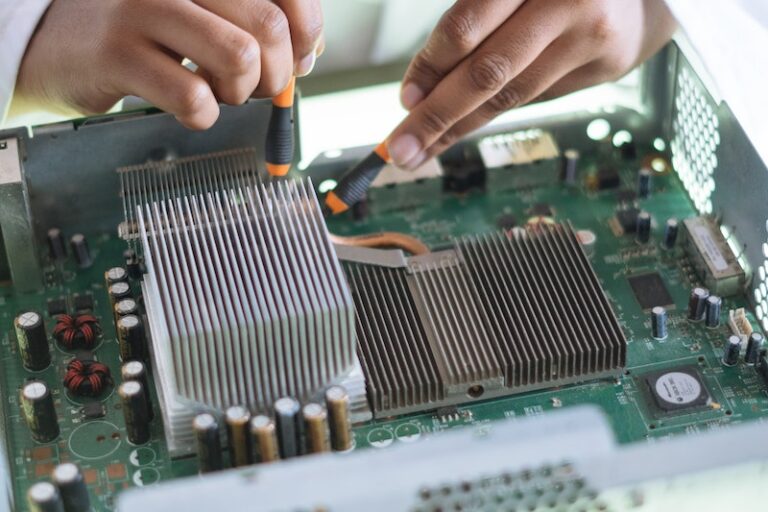What Is 2FA, And Why You Should Be Using It
Two-Factor Authentication or 2FA is adding a second step to authenticating your account. Factors are methods of confirming your identity. There’s also Multi-Factor Authentication or MFA. MFA is the same thing but can be using two or more factors.
Factor #1: Something You Know
- Passwords
- Passphrases
- PINs
Passwords are a mix of uppercase, lowercase, numbers, special characters. It should be at least 8 characters long, complex, and not using common words. Use a password manager to keep track of your accounts.
Passphrases are unique phrases, like a complete sentence. They are much longer than passwords but can be easy to remember. Some use song lyrics and alter some of the words to make them unique.
PINs or Personal Identification Numbers are typically a set of digits. For example, your debit card uses a PIN.
Factor #2: Something You Have
- Security Key – Hardware device that looks like a USB flash drive. Learn more
- Smart card – Smart cards can be an RFID device, like an access badge/ key fob. Or a USB device that you plug in.
- Token generator – Token generators are devices that generate a set of numeric or alphanumeric characters for a short time, then regenerate new characters. This is usually displayed for around 60 seconds.
Factor #3: Something You Are
- Fingerprint
- Facial Recognition
- Voice Recognition
- Iris or Retina Scan
- Signature
Biometrics is used as an identifier for something you are. We see some of these methods used in our cell phones.
Factor #4: Somewhere You Are
- Internet Protocol (IP)
- Media Access Control (MAC)
When we are connected to the internet, we get assigned an IP address. This can be used to geolocate where you are. Access can be restricted if you’re expected to be in a location, but your IP is in another.
MAC is the network hardware layer identifier that can be used to know what device you are using. Access can be restricted to only the device(s) that have been approved.
Factor #5: Something You Do
- Typing Recognition
- Touch / Gesture
This is somewhat of a newer factor, but things like the speed at which you type your password. Or the way you gesture or touch your screen/pad when asked to enter a pattern. These can be an identifier of who you are.
Why You Should Be Using It
Passwords on their own don’t provide us with the security we need to protect us from cyber attackers. As technology gets more advanced, criminals also advance in their methods to steal from us.
Enabling 2FA on your accounts adds more security to the things you want to safeguard. It is especially important to enable 2FA on financial/banking accounts. And they all should have this option for you to enable. Just login to your accounts and check your security options.
Start with enabling 2FA on one account. Then logout and back in to go through the process of using a second factor. Once you see that it is a simple process, you can start enabling on all of your accounts.
Conclusion
Enhance your security by enabling Two-Factor Authentication. It cost you nothing, except for a little time to update your security settings on each account. And that is not much if it will make it more difficult for criminals to breach our accounts.