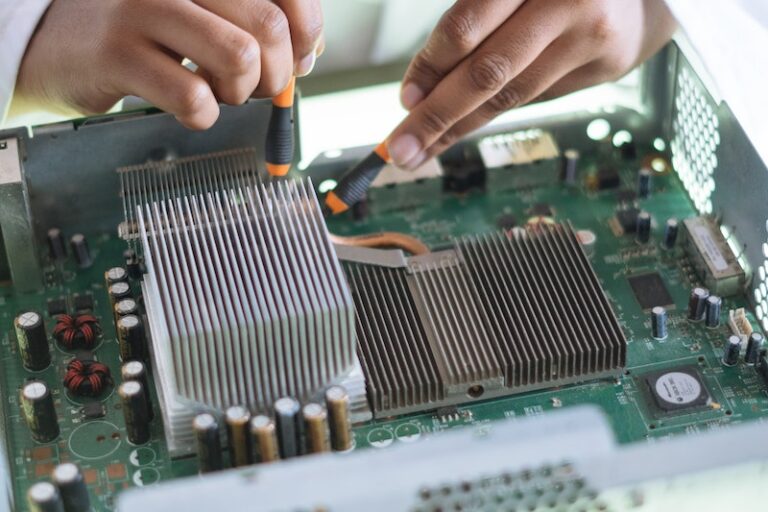5 Signs That It’s Time To Upgrade Your Wi-Fi Router

Image by Юрий Коврижных from Pixabay
The top 5 reasons to upgrade your router.
1. No Updates
Your router has embedded software called firmware. This controls the security and functionality of the router. Manufactures will provide updates that you can apply to improve performance, add new features, fix security issues. After some time (typically 2-3 years), the manufacture will stop providing updates. This could put you at risk if new vulnerabilities are found and the manufacturer does not provide a fix. This is why you will find most will recommend upgrading your router every 3-5 years.
2. Slow or Bad Connections
Your home network using to be simple. You would have minimal devices connected, like two or three laptops and a couple of phones. But nowadays, we have lots more. Laptops and cell phones, TVs, media streamers, thermostats, refrigerators, garage door openers, etc… All or even some of these devices trying to access the internet can bring your older router to a crawl. A newer router with features like MU-MIMO and 2-3 Bands will handle the higher loads.
3. Older Wi-Fi Spec
So you get that latest and greatest cell phone. You connect it to your Wi-Fi and find that it is slow. It doesn’t make sense to you because your new cell phone is supposed to have the newest Wi-Fi capabilities. The issue is that your router is still using the older version of Wi-Fi, so you can’t take advantage of the speed of your new phone. When you get a new device, like a phone or laptop, check to see if your router supports the same Wi-Fi speed. Wi-Fi Specs
4. Dated Features
If your router doesn’t have features you need or want, it may be time to upgrade.
- Wireless specifications ( 802.11n, 802.11ac, 802.11ax )
- Number of Bands ( two or more bands are desired )
- Wireless security ( WPA, WPA2, WPA3)
- MU-MIMO ( Multiple User, Multiple Input, Multiple Output )
5. Upgrade ISP Internet Speed
Your router could be limiting your internet speed. The speed at which your router can transfer data from your internet connection (WAN) to your internal network (LAN), us called Throughput. If your router can’t keep up with the speed from your ISP, you could be paying extra for nothing. Make sure your router’s throughput matches or is better than the speed you are paying for. Also, check that your cable/DSL modem can support it as well.
Conclusion
If you have any of the 5 signs above, you should start looking for a new router. I recommend getting a router that has the below features:
- 802.11ac or ax
- MU-MIMO
- 2 or more Bands