What Is An IP Address And How Do I Find My IP?
Your IP address is a set of numbers that is used to identify you when you (your computer) communicating over networks.
When you connect with Wi-Fi or Ethernet to a network, you get assigned a private IP address.
This address identifies you within the local internal network. Like within your home, business, coffee shop, hotel, etc…
When accessing the internet, all internal devices use one or more dedicated public IP addresses assigned to your router.
IP Address Versions
There are two version of IP Addresses
| IPv4 | IPv6 |
|---|---|
| Deployed 1981 | Deployed 1999 |
| Address Size: 32-bit number | Address Size: 128-bit number |
| Address Format: Dotted Decimal Notation: 192.168.1.1 | Address Format: Hexadecimal Notation: 2001:0DB8:0234:AC00:0132:5732:9F23:80BC |
| Prefix Notation: 192.168.0.0/24 | Prefix Notation: 2001:0DB8:0234::/48 |
| Number of Addresses: 2^32 = 4,294,967,296 | Number of Addresses: 2^128 = 340,282,366,920,938,463,463,374,607,431,768,211,456 |
IPv4 Example
Decimal: 192 . 168 . 1 . 1 Binary : 11000000 . 10101000 . 00000001 . 00000001
IPv6 Example
Hexadecimal : 2001 : 0DB8 : 0234 : AC00 : 0132 : 5732 : 9F23 : 80BC Binary : 0010000000000001 : 0000110110111000 : 0000001000110100 : 1010110000000000 : 0000000100110010 : 0101011100110010 : 1001111100100011 : 1000000010111100
IPv4 Private Addresses
The following IPv4 address ranges are reserved for private networks and are not publicly routable on the internet.
These are what are typically used internally for your home or business.
- 10.0.0.0/8 IP addresses: 10.0.0.0 – 10.255.255.255
- 172.16.0.0/12 IP addresses: 172.16.0.0 – 172.31.255.255
- 192.168.0.0/16 IP addresses: 192.168.0.0 – 192.168.255.255
How To Find Your Public IP Address
There are a couple of ways to find your public IP address.
You can go to a website that will show you or use a command-line tool to get it.
Your public IP address also identifies who owns the IP and the geolocation of it.
So don’t be alarmed when you see your ISP and location in the web results.
Web browser – There are many websites that are dedicated to showing you your IP address. Below are some of the most common.
- Search Google
- whatismyipaddress.com
- whatismyip.com
- speedtest.net (speed test site, but also shows IP)
- speakeasy.net (speed test site, but also shows IP)
Command Line – For those who run a Linux and want to use the command line, you can use the curl command.
- curl ifconfig.me
- curl -4/-6 icanhazip.com
- curl ipinfo.io/ip
- curl checkip.dyndns.org (html output)
- curl ident.me (html output)
How To Find Your Private IP Address
Find your IP on your internal network, this is the IP assigned to you by your router.
From Windows, open command prompt and type: ipconfig
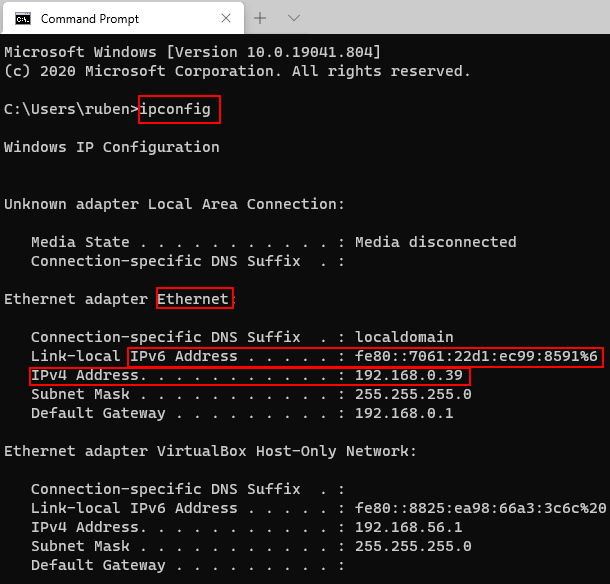
From Linux, open a terminal window and type: ifconfig
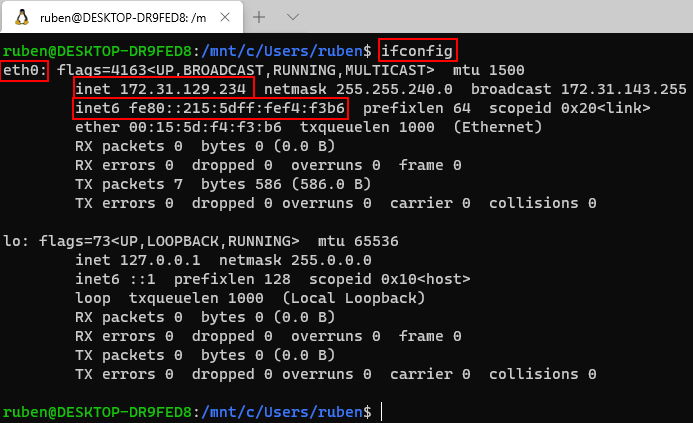
It’s useful to know what your IP address you are using to access the internet. Now you know how to check it at anytime.



