Types of Secure Network Connections

Image by Mudassar Iqbal from Pixabay
SSL / TLS
Secure Socket Layer – The first “secure” protocol used for web browsing. Netscape developed the original SSL protocol way back in 1995. There were three iterations of SSL (1.0, 2.0, 3.0), all three were ultimately deemed to be insecure.
Transport Layer Security – TLS was evolved from SSL, but the name was changed to TLS by the IETF. This was done as a face-saving gesture to Microsoft, since the SSL protocol was created by Netscape. The current standard for security is to use TLS 1.3.
| Protocol | Published | Status |
|---|---|---|
| SSL 1.0 | Unpublished | Unpublished |
| SSL 2.0 | 1995 | Deprecated in 2011 (RFC 6176) |
| SSL 3.0 | 1996 | Deprecated in 2015 (RFC 7568) |
| TLS 1.0 | 1999 | Deprecated in 2020 (RFC 8996)[8][9][10] |
| TLS 1.1 | 2006 | Deprecated in 2020 (RFC 8996)[8][9][10] |
| TLS 1.2 | 2008 | |
| TLS 1.3 | 2018 |
HTTPS
Hyper Text Transport Protocol Secure – This is protocol used in all web browsers like Google Chrome, Microsoft Edge, Mozilla Firefox, and Apple Safari.
HTTPS uses TLS to secure the data being viewed on the web page. Any data being transmitted or received is encrypted when using HTTPS.
You can verify that you are by looking for the security pad lock icon next the the URL. If the website your are visiting is not using HTTPS, you will get a security warning and there will not be a padlock next to the address.

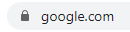
SSH
Secure Shell – This is a cryptographic protocol used to secure commands, file transfers, and outputs over an insecure network. It works over TCP port 22 and is generally found on Linux and Windows systems.
SFTP
Secure File Transfer Protocol – SFTP adds security to the older File Transfer Protocol (FTP). It essentially used SSH to establish the connection, then runs FTP over the secure SSH connection.



