Top Tips to Stay Safe while using Public Wi-Fi

Image by Gerd Altmann from Pixabay
We have access to free Wi-Fi almost anywhere we go (Coffee shops, restaurants, airports, hotels, libraries, etc.).
Using these Wi-Fi connections come with some risk. That is because you have no idea who else may be connected.
That can leave you susceptible to possible hackers that would be trying to get access to your computer or phone. Just like when you are out in public in the real world, you also have to take precautions when you use public Wi-Fi.
Below are my top tips to minimize your risk.
1. Trusted Wi-Fi
Only connect to Wi-Fi provided by businesses you trust. Don’t just connect to the first item or strongest signal on the list. Be sure to verify the Wi-Fi details at the front desk or counter of the business. You also should only connect to Wi-Fi that has a lock symbol (this indicates that the Wi-Fi is using secure encryption).
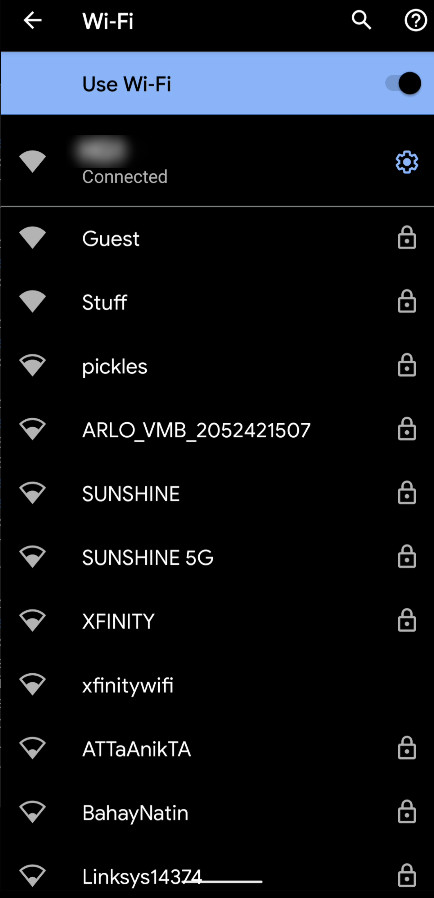
2. Manual Connection
When connecting to Wi-Fi, uncheck or unselect to automatically connect to this Wi-Fi when in range. You should manually connect when you need to use the internet and disconnect when you don’t. Don’t leave it always connected, you are only increasing the opportunity for a hacker to try to get access to your device.
3. Verify Website Security
We all should know this by now, only visit websites that are using secure web pages (HTTPS). The padlock symbol will be displayed in front of the website name in the address bar of your web browser. You can also click on the lock symbol to show you more details about the security used.
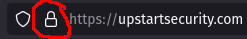
4. No Logins
Do not log in to Social Media, Bank accounts, or anything that may have the information you want to keep private. It’s best not to log in with an account in case a hacker is monitoring the network and is trying to steal your passwords. If you never enter your password, then it cannot be stolen. If you must log in, then at least have two-factor authentication enabled on your account.
5. VPN
Use a Virtual Private Network to encrypt all your data. Using a VPN will create a secure connection between your device and the internet. This will stop any hacker from seeing any data you send or receive. If you are always using public Wi-Fi, then you should consider purchasing a VPN subscription.
6. Up-to-date
Always install the latest security updates for your devices. Installing these updates to fix known vulnerabilities that a hacker may try to exploit in order to gain access to your computer or phone. The sooner you install them, the less the chance anyone can take advantage.
Conclusion
Minimize the usage of public Wi-Fi. Use a VPN if you must use public Wi-Fi. Use your cell phone data for your internet. Cell data is usually encrypted, so it’s a safer connection. (also remember not to go overboard on your cell data if you do not have an unlimited data plan.)



