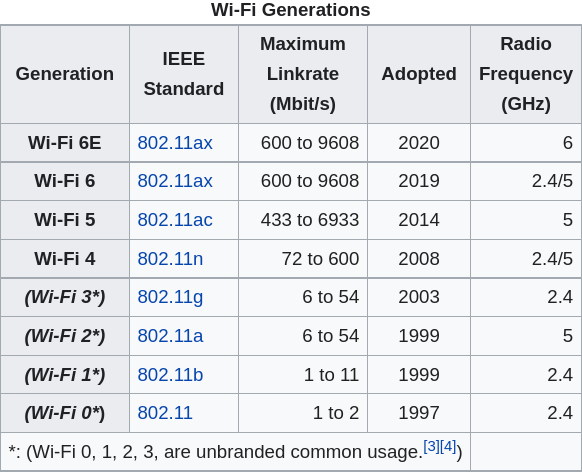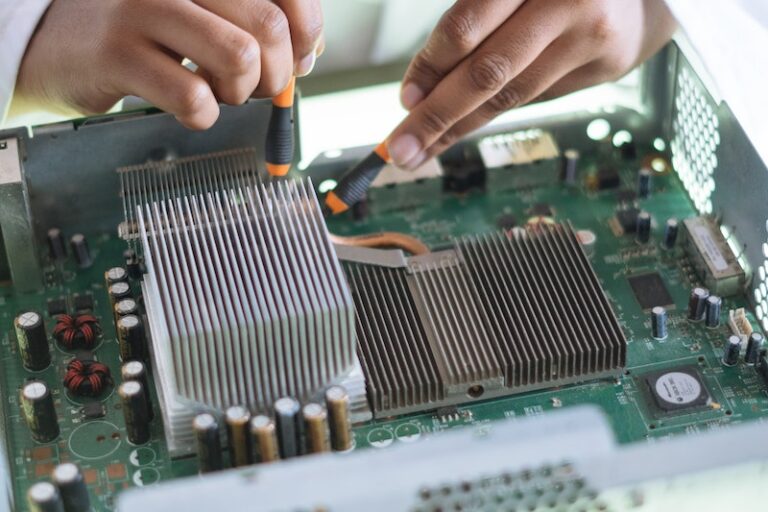New Router: Here’s what to look for

Photo by Compare Fibre on Unsplash
Bandwidth
A faster router will not necessarily give you more internet speed. Your internet speed could improve with a new router if you had an older router. You can only go as fast as the service you pay for. Get a router that matches or has a higher throughput speed than your Internet Service Provider (ie: Comcast, Spectrum, AT&T). Check your bill or log in to your account to see what speed you pay for.
Wi-Fi Generation
Next, let’s talk about Wi-Fi technology. This will determine how fast your device (laptop, cell phone, etc.) can talk to your router, it is not your internet speed. Your Wi-Fi speed will depend on a few things. Newer Wi-Fi generations will give your faster speeds to your router.
MU-MIMO
(Multi-User, Multiple-Input, Multiple Output) give you simultaneous connections to your router. This is indicated by 2×2, 3×3, or 4×4. It refers to how many streams of data can be sent or received at the same time. Most phones, laptops, game consoles can only use 1×1 or 2×2 streams.
Radio Bands
The number of radio bands indicates how many radios can be in use at the same time. Older Wi-Fi technology ran on 2.4GHz, later we got 5GHz, and most recently with Wi-Fi 6E we got 6GHz.
- Dual Band (2.4GHz + 5GHz)
- Tri Band (2.4GHz + 5GHz + 5GHz) or (2.4GHz + 5GHz + 6GHz)
- Quad Band (2.4GHz + 5GHz + 5GHz + 6GHz)
Coverage
The further away you are from your router, the slower or less speed you will have. Also the higher the frequency, the higher the speeds, but also the less coverage it will reach.
- 2.4GHz signals have a longer reach, but also have slower speeds
- 5GHz signals have faster speeds, but shorter reach
- 6GHz signals have even faster speeds, but also have shorter reach
Mesh
A mesh is where you have multiple devices that you spread across your home to improve your Wi-Fi coverage. They work as one device (router/access point) so that you get the best possible connection at any given location. This is a must in a large home or multi-story home.
Security
A newer router is going to be supported with firmware updates. Turn on automatic firmware updates on your router. You will want to have a router from a manufacturer that will provide updates for at least 3-5 years.
Also, consider features like parental controls & guest Wi-Fi network. These will give you extra security controls if you need them.
Purpose / My Picks
There is not one BEST router for everyone. It comes down to each person or family’s usage. Below are my picks for the three most common categories.
Performance
TP-Link
Tri-Band Gaming Router
Archer AX11000
Mesh
TP-Link
Deco Mesh WiFi System
Deco S4
Budget
NETGEAR
4-Stream WiFi 6 Router
R6700AXS