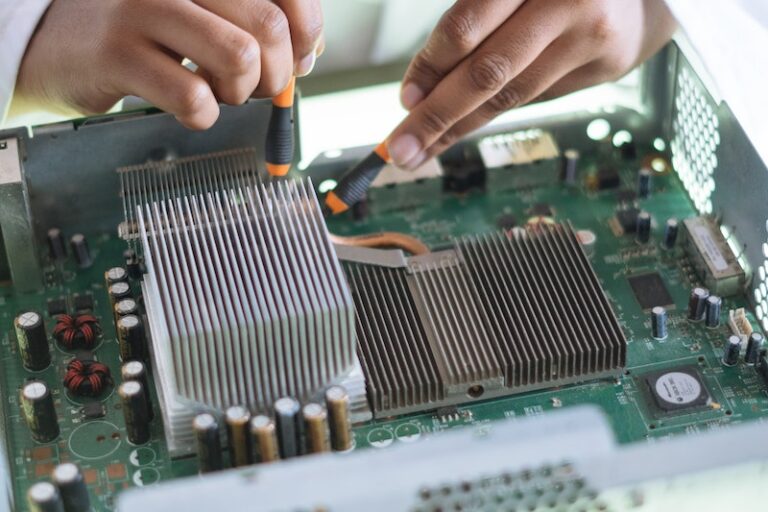MFA vs 2FA | Which Is Better & Why Do I Need It?
The days of only needing a password to get access should be over. We can all enhance our security by enabling MFA or 2FA on our accounts.

Image by Gerd Altmann from Pixabay
Multi-Factor Authentication (MFA)
MFA is when you can provide two or more pieces of evidence (factors) in order to gain access to a website or application.
Common Factors
- Something you know (password, PIN)
- Something you have (security key, bank card, authenticator code)
- Something you are (fingerprint, face recognition)
- Somewhere you are (GPS location, IP Address)
There are variety of other factors that can be use as well, but are less common.
Two-Factor Authentication (2FA)
With 2FA you only provide two of the above factors to get access. An example of 2FA is at a bank ATM. You get access by providing two things (a bank card & your PIN).
Which is better
In General, Multi-Factor Authentication is going to be better. By better, I mean has the most potential to be the most secure. Asking for multiple verifications before giving you access would make it less likely for any unauthorized access to your accounts. But this also can make it more tedious for you, the true owner, to get access as well. It’s a compromise between security and convenience.
My preferred way
I use a password & authenticator code for all of my accounts that have the option of 2FA or MFA. For those who want to take security to another level, use a security key, like the YubiKey 5 NFC (affiliate link).
You need it turned on
Turn on 2FA/MFA on all of your accounts that are important to you. Make it a common practice to turn this feature on.
- Email Accounts
- Bank or Financial institutions
- Social Media
- Password Managers
- Heath Records
Conclusion
The number one thing is to protect your information. Start with strong passwords, then enable 2FA/MFA on one account as a test run. Once you get the hang of it, then go enable it on all your other accounts.