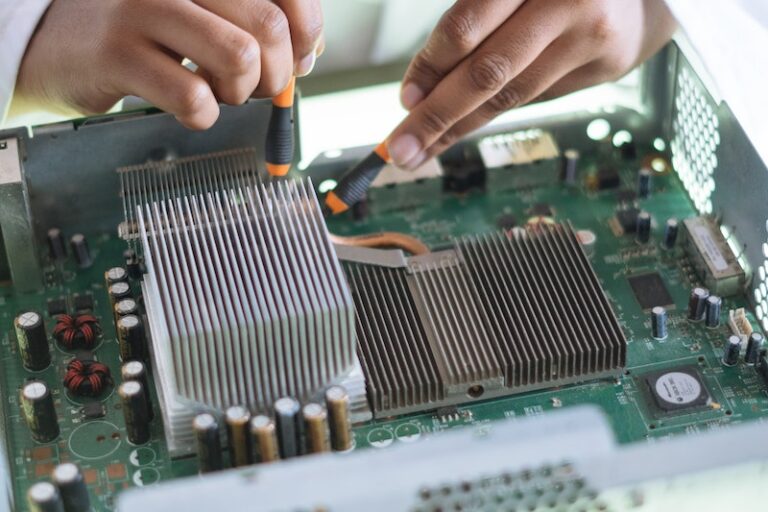How to Recover Deleted Files: A Comprehensive Guide for Individuals
Losing important files can be a frustrating and stressful experience. Whether you accidentally deleted a file, emptied the Recycle Bin, or formatted a hard drive, there are steps you can take to recover your lost data.

This comprehensive guide will walk you through the various methods for recovering deleted files, from using built-in Windows tools to employing professional data recovery services.
Understanding Data Loss and Recovery
Before delving into the recovery process, it’s essential to understand how data loss occurs and how recovery works. When you delete a file, it’s not actually erased from your hard drive immediately.
Instead, the file’s location on the hard drive is marked as free space, allowing new data to be written over it.
However, until new data overwrites the deleted file’s location, the file remains recoverable. This is why it’s crucial to act quickly when you realize you’ve deleted important files.
Using Built-in Windows Tools
Windows offers two built-in tools for recovering deleted files: the Recycle Bin and the Previous Versions feature.
- Recycle Bin: The Recycle Bin is a temporary storage folder that holds deleted files until you permanently delete them or empty the bin. To recover files from the Recycle Bin, simply open the Recycle Bin, locate the files you want to recover, and right-click them. Select “Restore” to bring them back to their original location.
- Previous Versions: The Previous Versions feature allows you to restore files from previous backups created by Windows. To access Previous Versions, right-click on the folder where the deleted file was located, select “Restore previous versions,” and choose the desired version from the list.
Employing Data Recovery Software
If the built-in Windows tools fail to recover your files, or if you’ve emptied the Recycle Bin or formatted the hard drive, you can turn to data recovery software.
These specialized programs scan your hard drive for traces of deleted files and attempt to reconstruct them.
- Data Recovery Software Options: There are numerous data recovery software options available, each with its strengths and weaknesses. Some popular choices include Recuva, Disk Drill, and EaseUS Data Recovery Wizard.
- Using Data Recovery Software: Once you’ve chosen a data recovery program, install and run it. Follow the software’s instructions to scan the affected drive and identify recoverable files. Select the files you want to recover and choose the destination location for the recovered files.
Seeking Professional Data Recovery Services
In severe cases of data loss, such as damage to the hard drive or complex file corruption, professional data recovery services may be necessary.
These services have specialized equipment and expertise to recover data from damaged or inaccessible drives.
- Choosing a Professional Data Recovery Service: When selecting a professional data recovery service, prioritize reputable companies with a proven track record and transparent pricing policies. Research online reviews and compare services before making a decision.
- Preparing for Professional Data Recovery: Before sending your device to a professional data recovery service, back up all existing data on a separate drive. This will prevent any further data loss during the recovery process.
Preventing Future Data Loss
To minimize the risk of future data loss, consider implementing preventive measures:
- Regular Backups: Regularly back up your important data to an external hard drive, cloud storage, or another secure location. This ensures that you have a copy of your data in case of any device failures or accidental deletions.
- Safe File Deletion Practices: When deleting files, avoid using the “Shift+Delete” shortcut, as this bypasses the Recycle Bin and makes recovery more difficult. Use the standard deletion method and then empty the Recycle Bin to ensure proper deletion.
- Virus and Malware Protection: Install and maintain an up-to-date antivirus and anti-malware program to protect your computer from viruses and malware that can corrupt or delete files.
- Proper Hardware Maintenance: Regularly maintain your computer hardware, including cleaning fans, vents, and components, to prevent overheating and potential hardware damage that could lead to data loss.
Conclusion
While data loss can be a daunting experience, there are various methods for recovering deleted files, ranging from built-in Windows tools to professional data recovery services.
By understanding the principles of data loss and recovery, employing data recovery software, and implementing preventive measures, you can minimize the risk of data loss and increase your chances of recovering lost files.